If the card used for your regular direct debit payments has expired or has been cancelled, you can update your details using our customer portal SmartCentre.
- After logging into SmartCentre, click Setup Direct Debit.
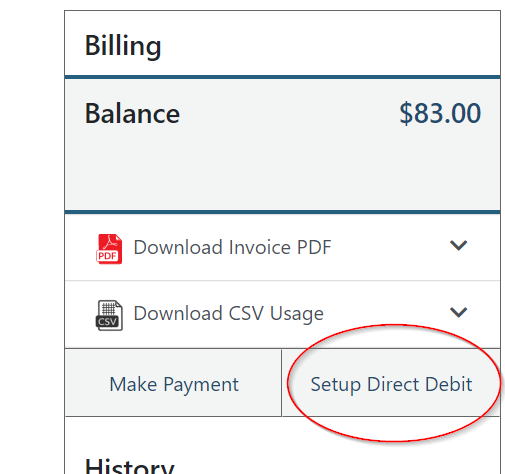
- To update your card details, scroll down to the form and select Credit Card as the method of direct debit. Choose your card type (Visa or Mastercard, then click Next.
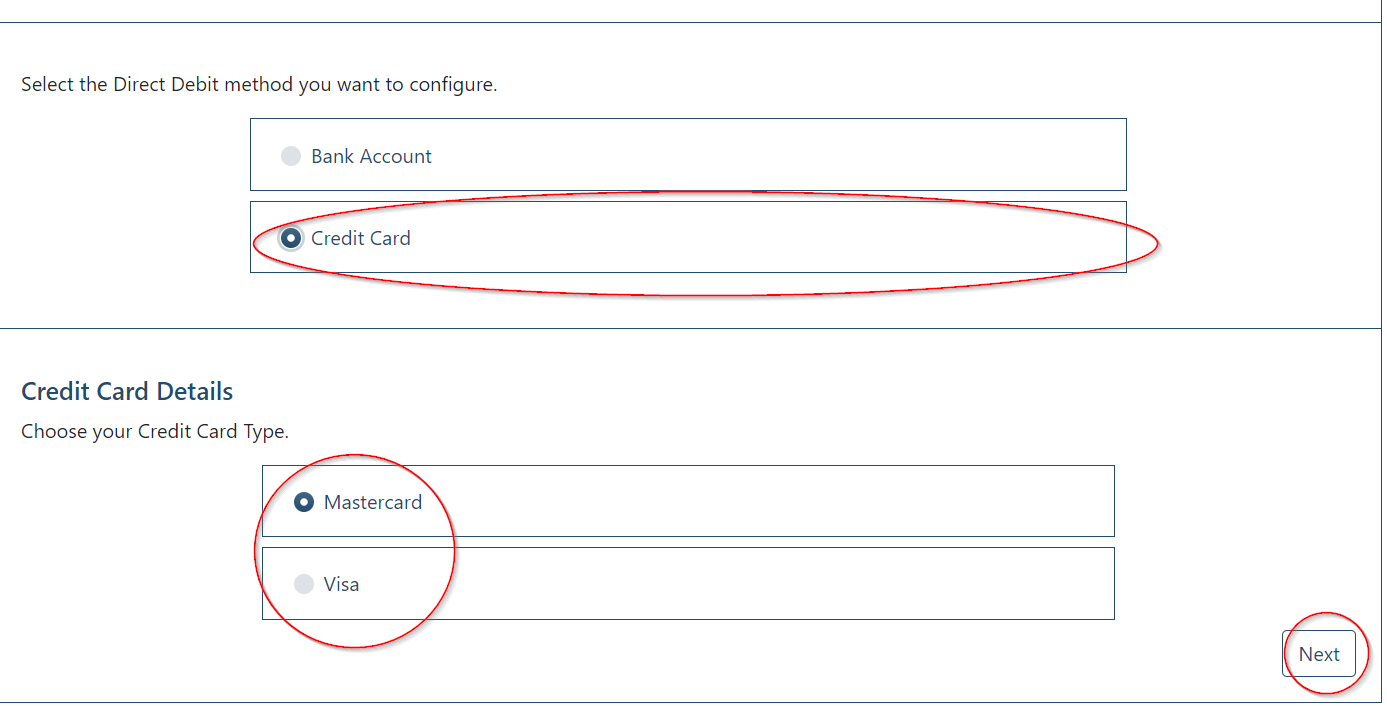
- Fill in the form with your updated credit card details, then click Next.
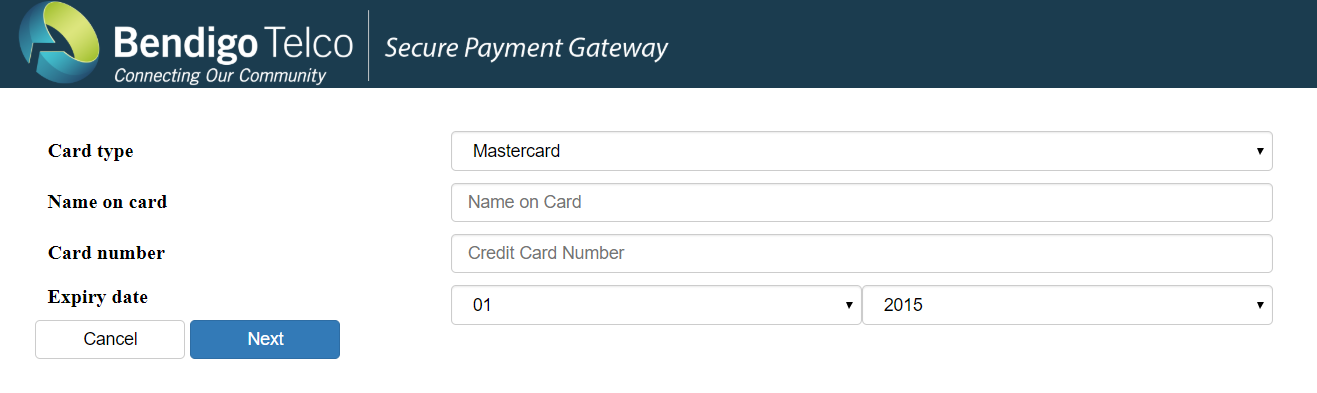
Your card details should now be updated and automatic payments can continue.