There are two ways you can see the usage of your services
- On your monthly bill under the Usage Summary section
- Using our customer dashboard SmartCentre
Checking your usage on your monthly bill
We provide usage summaries for each service on your monthly bill. The service summaries begin on page 2, and are categorised by service type. The following is an example of what you may see if you have a mobile service with us.
Please note: The charges listed on the right-hand side are in ex-GST figures. Please refer to the invoice totals on page 1 for charges inclusive of GST.
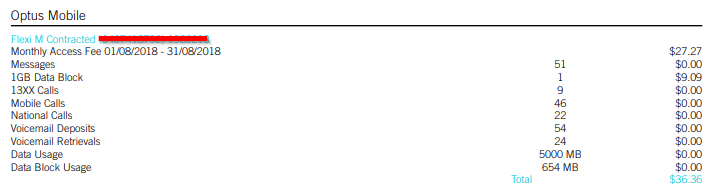
Checking your usage using SmartCentre
If you would like to check your usage in much greater detail, you can log into our online Customer Dashboard SmartCentre. To check your service usage:
- Log in using your Account Number and Password.
Note: If you need help finding your account number, check the most recent copy of your monthly bill. - Select the service that you'd like to see the usage for
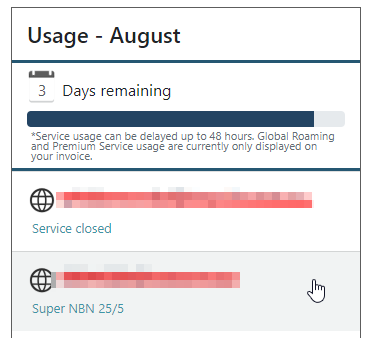
- Use the usage summary bars to see your usage for the current month. You can also use the dropdown above the main graph to see your usage on a daily basis.
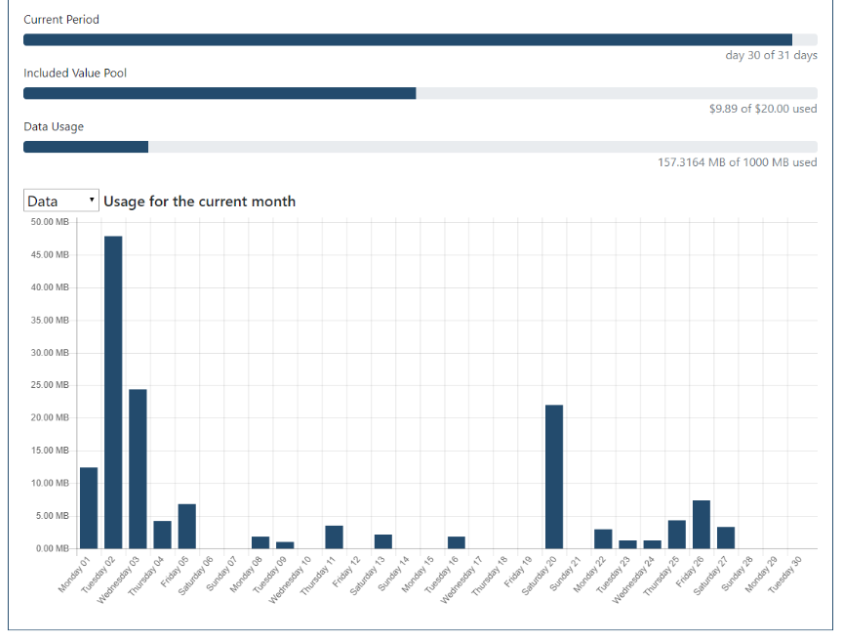
- To see your historical usage in greater detail, click the Usage tab. From here you can look at usage individually and export into a spreadsheet format.